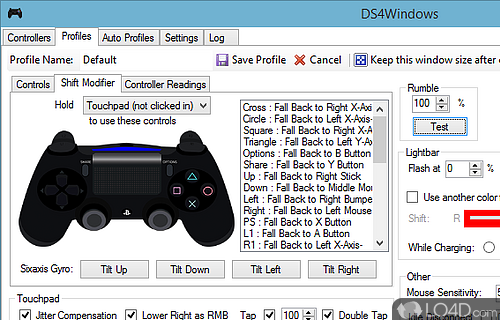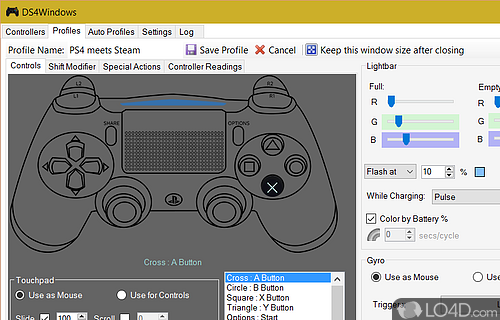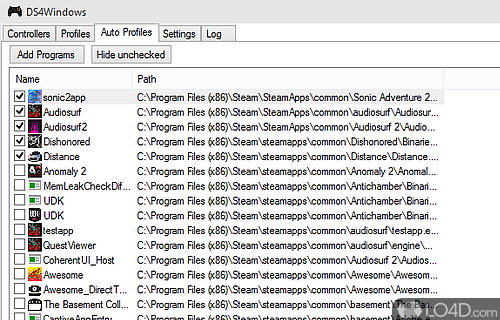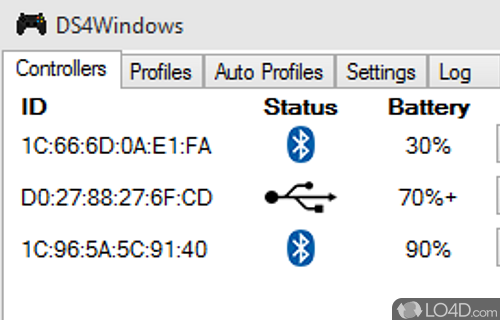Utility which controls profiles, maps buttons and more for Sony's DualShock 4 PS4 controller.
DS4Windows is a free and portable game controller application which allows you to use a PlayStation DualShock 4 controller on a Windows system. It achieves this by emulating an Xbox 360 controller which has software specifcally for Windows.
With this utility, you are free to use your PS controller for virtually any type of game or even emulators. By extension, you could also use DS4Windows on an Android emulator like MEMu or BlueStacks.
The program uses the same app for mapping a DS4, DualSense, Switch Pro or JoyCon controller.
Configuration profiles and presets
Switching around buttons and configurations can be done in an easy way. And with that, DS4Windows can quickly switch between different profiles depending on the game or application that has been launched. That means you could use one profile while running an indy on Steam while switching to a different one when you launch a flight simulator, for example.
The application is packed with different features which enable you to take advantage of the hardware capabilities of the DualShock 4 controller including usage of the touchpad.
Other options that DS4Windows includes are adjusting touch sensitivity, adding special actions or using macros.
In conclusion
Overall, if you're a gamer and like using your DS4 controller while playing on your PC, this application and tool is a great choice and one of the very few that offers as many features as it does.
Features of DS4Windows
- Automation: Automatically assign controller to connected devices.
- Bluetooth: Connect to supported devices via Bluetooth.
- Compatibility: Compatible with DualShock 4 controllers.
- Customization: Intuitive interface, adjustable settings.
- Gyroscope: Take advantage of DualShock 4's gyroscope.
- Layout Editor: Create and modify controller layouts.
- Lightbar: Customize the controller's lightbar.
- Macros: Create and modify macros for efficient gaming.
- Presets: Access a library of pre-defined configurations.
- Profiles: Manage profiles for different gaming scenarios.
- Reporting: View detailed reports of gaming performance.
- Rumble: Experience enhanced haptic feedback.
- Touchpad: Easily map the touchpad on the controller.
- Xbox 360 Controller: Support for Xbox 360 controllers.
Compatibility and License
DS4Windows is provided under a freeware license on Windows from drivers with no restrictions on usage. Download and installation of this PC software is free and 1.4.52 is the latest version last time we checked.
Jays2Kings accepts donations for the continued development of this free software.
What version of Windows can DS4Windows run on?
DS4Windows can be used on a computer running Windows 11 or Windows 10. Previous versions of the OS shouldn't be a problem with Windows 8 and Windows 7 having been tested. It comes in both 32-bit and 64-bit downloads.
Filed under: